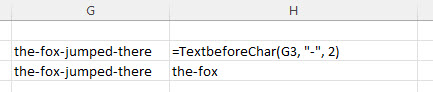Text before character
Brief description:
Returns the text before the specified character or the nth instance of the specified character
Full description:
Returns the text upto the specified character(s). For example:
=TextbeforeChar(“the-fox-jumped-there”, “there”)
would return “the-fox-jumped”
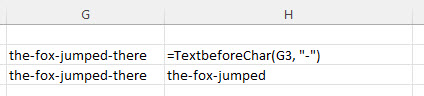 Using the optional 3rd argument allows the user to select the nth instance of the character. For example:
Using the optional 3rd argument allows the user to select the nth instance of the character. For example:
=TextbeforeChar(“the-fox-jumped-there”, “-“, 2) would return “the-fox” as shown below:
Code:
VBA code here…
Function TextBeforeChar(ByVal InString As String, DefChar As String, Optional InstNum As Integer) As String
'Returns the string before the specified char(s)
' Allows an optional argument to specify the instance of the specified character.
' if the character is not found in the string, the original string is returned.
Dim FirstPos As Integer, CurrPos As Integer
Dim RetString As String
Dim DefCharCount As Integer
Dim CharInd As Integer
If InstNum = 0 Then
FirstPos = Application.WorksheetFunction.Search(DefChar, InString, 1) - 1
TextBeforeChar = Mid(InString, 1, FirstPos)
Exit Function
Else
DefCharCount = (Len(InString) - Len(Replace(InString, DefChar, ""))) / Len(DefChar)
If InstNum > DefCharCount Then
TextBeforeChar = InString
Exit Function
End If
CurrPos = 1
For CharInd = 1 To InstNum
CurrPos = Application.WorksheetFunction.Search(DefChar, InString, CurrPos + 1)
Next CharInd
CurrPos = CurrPos - 1
TextBeforeChar = Mid(InString, 1, CurrPos)
End If
End Function